NPS Transaction Statement Online Download | Download National Pension Scheme Statement PDF | Check NPS Transaction Statement Online
The National Pension System or NPS is a government-run retirement planning program that provides market-linked returns. It is mainly for people who want to save for retirement. Users of the NPS can build up a pension fund over time, which they can use to produce a regular income when they retire. Each month, you’ll receive a transaction statement by email, similar to the aggregated monthly statements for your stock and mutual fund investments. The statement details the performance of your NPS investments. Many investors prefer to invest in NPS via online transactions, and the monthly statement you receive can be utilized to keep track of your investments. Read below to check the detailed information related to NPS Transaction Statement 2022 NPS investments, check the PRAN Statement online, check the PRAN Statement offline, and much more.
Table of Contents
NPS Transaction Statement 2022 – Comprehensive Details
Employees who do not have a pension after retirement can take advantage of the National Pension System, which allows them to receive benefits for their retirement and live a secure life after their job. Under NPS, there are two types of accounts based on the employee’s interest i.e., Tier I and Tier II. Tier I employee can only take their collected amount after retirement, but Tier II employee can withdraw their NPS account money at any time based on the least balance calculation. NPS provides both online and mobile app alternatives for checking account balances and NPS Transaction Statement. So, to perform this calculation, a PRAN Statement must be updated. Employees who have received their PRAN number and login password can go into the NSDL portal at any time to view their account balance.

Your NPS Investments
The investment summary, which shows your total contribution, the market value of your investments, and notional gain as of the end of the month, is one of them. Each month, the amount of your holding will fluctuate based on the changing net asset values of the underlying investments and your contributions. If you have a retirement plan, you will have a clear target in mind for the amount of money you want to save over time. Keep records of the value of your investments and how close you are to achieving your objective. The current asset allocation recorded under the current scheme choice follows the investment summary. It shows how many schemes you’ve chosen and how much money you’ve allocated to each of them.
Then there are the financial details. The first table titled investment details provides additional information such as earned returns and intermediary fees, as well as total contribution and the value of your investment assets, which were previously provided. While one table shows the facts of your total account, another table shows the scheme-by-scheme distribution of your NPS funds. The cost of a transaction is determined by the type, quantity, and mechanism of the transaction.
Transactions
If you altered your asset allocation or made any other changes to your PRAN during the time, such as a change in nominee, that information is recorded under the heading ‘Changes made during the period.’ The date of the transaction and the amount involved are captured in the contribution/redemption data. The transaction details table shows your allocation across the schemes you’ve chosen, as well as the fees you’ll have to pay. There will be a disclosure of charges (in rupees) in the form of unit deductions from each program in the account after each quarter. For example, charges for the April to June quarter will appear on your July month account.
You must write to NPS on their official website or call their designated hotline number if the contents of this announcement are incorrect. The statement including your donation data can be used as proof when seeking a tax deduction under the Income Tax Act.
Steps to Check NPS Transaction Statement Online
To check the PRAN Statement online, the user needs to follow the below-given steps:
- First of all, go to the official website of NPS

- The homepage of the website will open on the screen
- Click on the Login button
- Now, enter your User ID and Password (PRAN 12-digit number linked with your NPS account will be your User ID)
- After that, enter the Captcha Code and click on the submit button
- Once you will click on the Submit button, a unique NSDL portal page will open on the screen
- Click on the Statement option
- After that, click on the Updated report option to check your total sum collected
- That’s it, employees can check the share being given by the Indian government and their side, which can cooperate to a sum, utilizing this page, and the service is only available if you have access to the NPS online service.
Steps to Get PRAN Statement on Email
User needs to follow the below-given steps to get NPS Transaction Statement on Email
- First of all, go to the official link of NPS
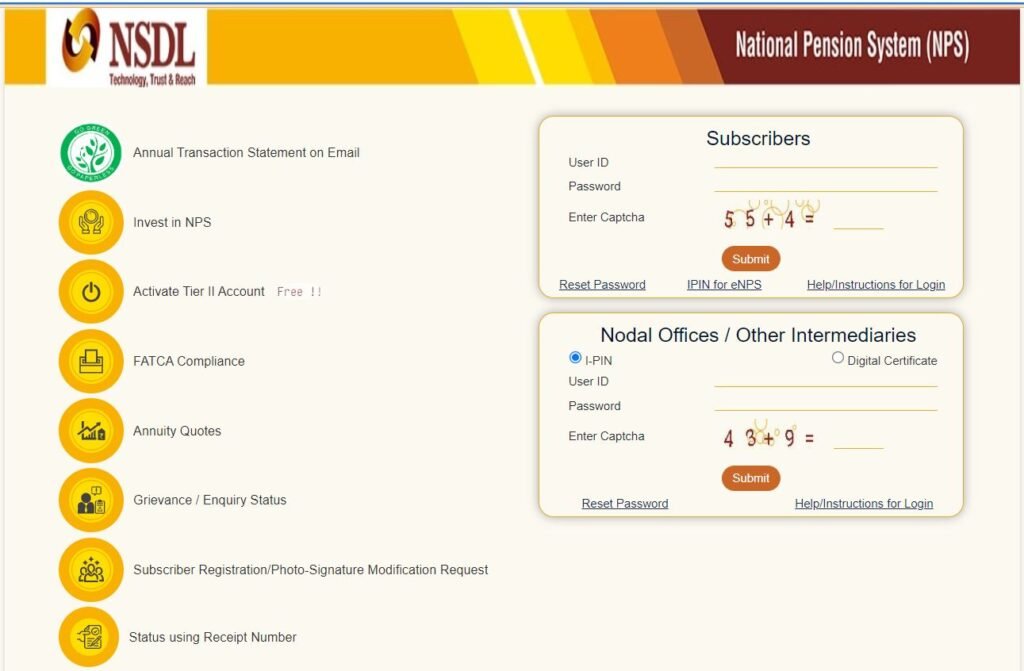
- A new page will open on the screen
- Click on the Annual Transaction Statement on the Email option
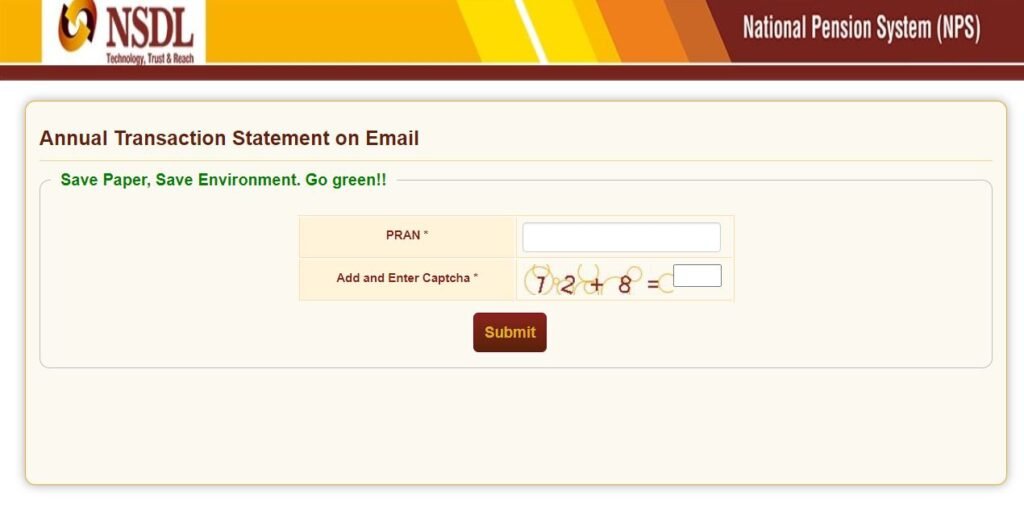
- A new page will open on the screen
- Now, enter your PRAN Number
- After that enter the Captcha code
- Finally, click on the Submit button
- Once you will click on the Submit button, you will be registered to email services of NDSL to send an Annual statement for the NPS subscription
Steps to Check NPS Transaction Statement Offline
The user needs to follow the below-given steps to check the PRAN Statement offline
- First of all, find the POP-SP or NPS Nodal Office in your region.
- In the office, Write a letter to check your NPS statement
- Enter your basic information as well as the scheme number.
- The official in charge of the office will then receive your request and, depending on their availability, will print a statement for your NPS scheme account.
Steps to Check PRAN Statement through UMANG App
The user needs to follow the below-given steps to check the PRAN Statement through UMANG App
- First of all, download and install the UMANG App on your mobile phone
- Open the UMANG App
- Now, under the All Services section click on the NPS (From NSDL) option
- After that click on the Current Holdings
- Now, enter your PRAN and IPIN Numbers and click on the Login button
- Once you will click on the Login button, a dashboard of your account will open on the screen where you can check your current holdings
FAQ’s
Employees who log in to access their details on the NSDL site with their PRAN number would be able to read the updated and current report that is saved in the NPS portal, where the same will be received by visiting the nearest NPS nodal office.
Yes, employees have complete power to increase the amount of their NPS contribution, and the increased amount will be added based on the limited decision made when creating the NPS account and will be subtracted from your account monthly based on your PRAN number and shown in the statement after entries.