AIMS Portal Online Registration | AIMS Portal Print Salary Slip | Download RESS Mobile App | AIMS Portal Salary Slip
There are various details that you can access through the aims portal created by the Indian Railway because it is one of the longest railway networks in the world. There are very many Indian Railway employees that are associated with this organization. They can check the details of their salary by taking into consideration the aims portal and downloading the official application created by the Indian Railway. Given below, we are sharing with all of you the specifications of the AIMS Portal 2022. You can follow the step-by-step procedure through which you will be able to Print Salary Slip, Login & Download RESS Mobile App.
Table of Contents
AIMS Portal 2022
AIMS Portal is the online portal for the Indian railways and it was implemented in the year 2014 so that the employees of the Indian railways can check their pay scale and also maintain a database of their financial and personal finances. You can check out the official portal created by the Indian Railway and also access various financial and personal data for your employee. The employees can also check out their salary and also they can download the payslip. You will be able to check the details related to the provident fund and you can also check out your Income Tax projections in a very systematic manner.
Registration Procedure at AIMS Portal
To register yourself under the AIMS portal, you need to follow the simple procedure given below:-
- The employees will first have to visit the official website of the aims portal by clicking on the link given here and the homepage will open on your screen.
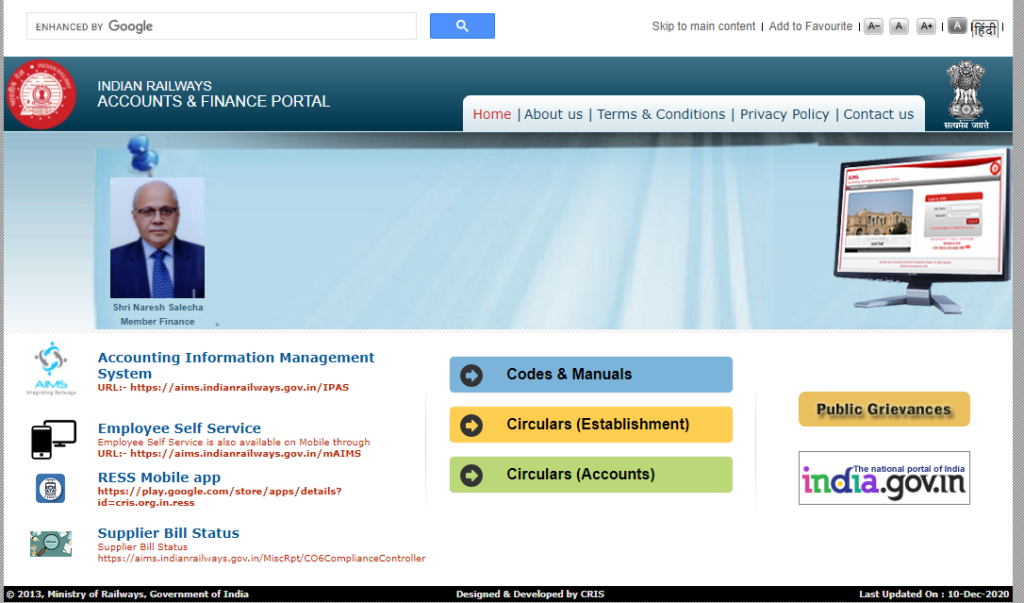
- On the homepage, you have to look at the left side of the page.
- Now, click on the Employee Self Service link.

- After clicking on the link, a new web page will open on your screen.
- On that webpage, you have to enter important details such as-
- Email ID
- Password
- After entering the email ID, you have to also verify your email ID.
- To verify the email ID, an email will be sent to your respective ID which will then be verified with the link given there.
- If you are a new user, then you have to register yourself.
- Click on New Registration to register yourself if not already.
- A new web page will open on the screen.
- On the web page enter the following-
- Employee Number
- Mobile Number
- Date of Birth, etc
- Verify all of the details.
- Click on submit
- Now, you have to log in through the portal.
Check Railway Payslip Salary
To check your Payslip through the AIMS portal, you need to follow the simple procedure given below:-
- The employees will first have to visit the official website of the aims portal by clicking on the link given here and the homepage will open on your screen.
- On the homepage, you have to look at the left side of the page.
- Now, click on the Employee Self Service link.
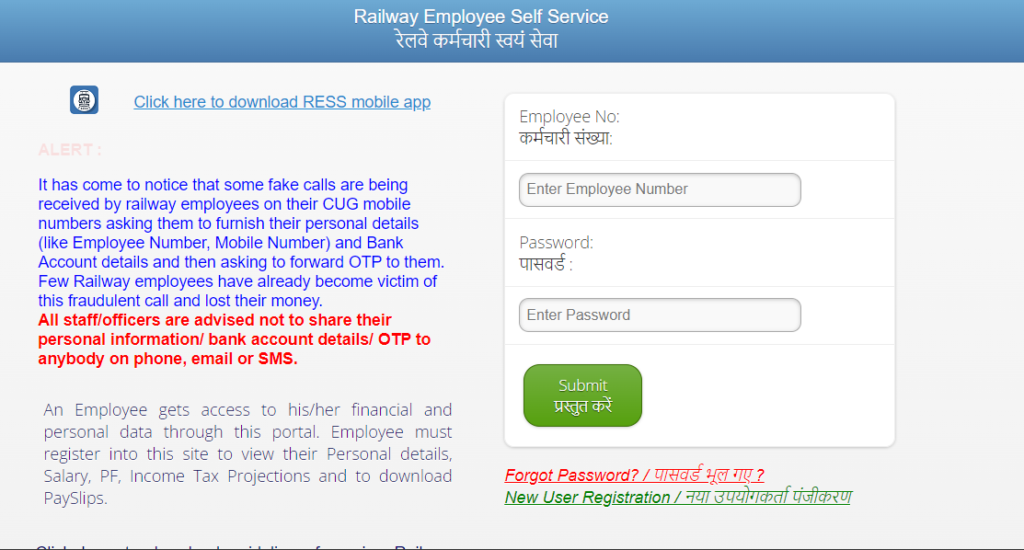
- After clicking on the link, a new web page will open on your screen.
- You need to now log in through your credentials.
- Finally, after login in through your credentials, you need to click on the option called Payslip.
- You can now easily track your payslip.
National Pension Scheme Calculator
SMS Alert
To subscribe to the SMS alert services of the aims portal you need to follow the simple procedure given below:-
- Send SMS “ START” to 09821736069
- A confirmation message will be displayed on your screen.
AIMS Mobile App
If you want to download the mobile application then you will have to follow the simple procedure given below:-
- You can download the AIMS Mobile App by clicking on the link given here.
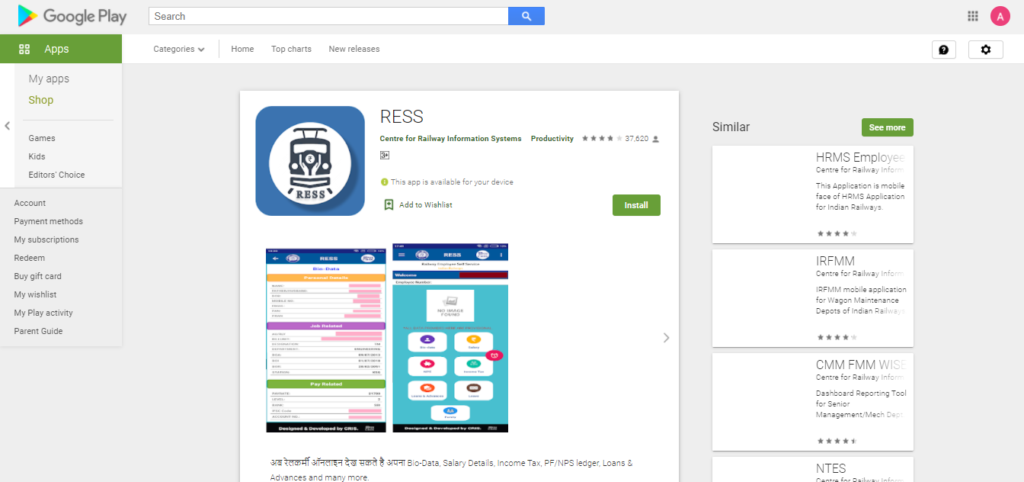
- The AIMS is launched in the Google Play Store and you can search for the Google app developed by the concerned authorities by typing the name AIMS Mobile app in the Google Play Store.
Forgot Password Recovery
If you have forgotten your AIIMS password then you will have to follow the simple procedure given below in order to recover your password:-
- The employees will first have to visit the official website of the aims portal by clicking on the link given here and the homepage will open on your screen.
- On the homepage, you have to look at the left side of the page.
- Now, click on the Employee Self Service link.
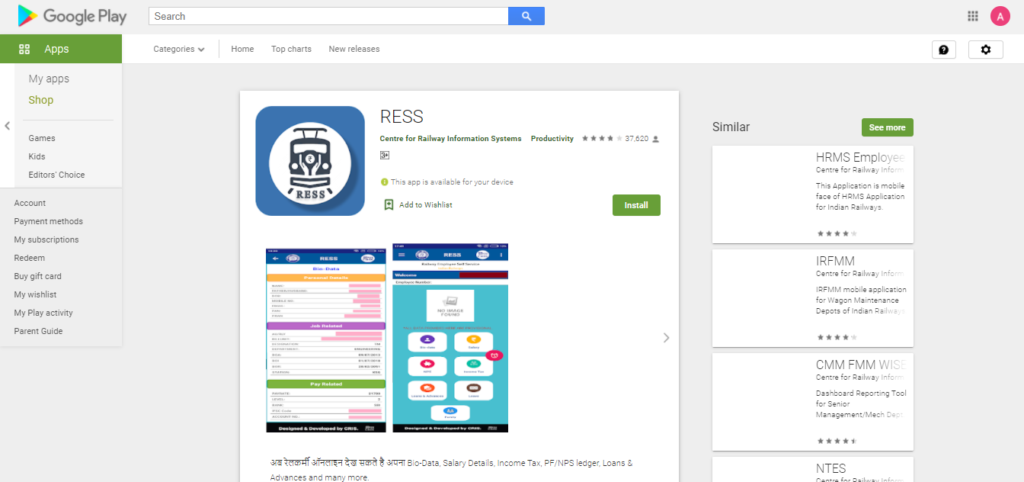
- Enter user ID and password.
- Scroll down and click on ‘Forgot Password
- You will have to enter your Aadhar number, mobile number and date of birth
- Now click on Submit
- If all the details are correct then a new password will be sent to your registered mobile number
RESS Mobile App
If you want to download the mobile application for RESS then you will have to follow the simple procedure given below:-
- You will first have to visit the official website by clicking on the link given here and the home page will open on your screen.
- Click on the option called “RESS Mobile App”
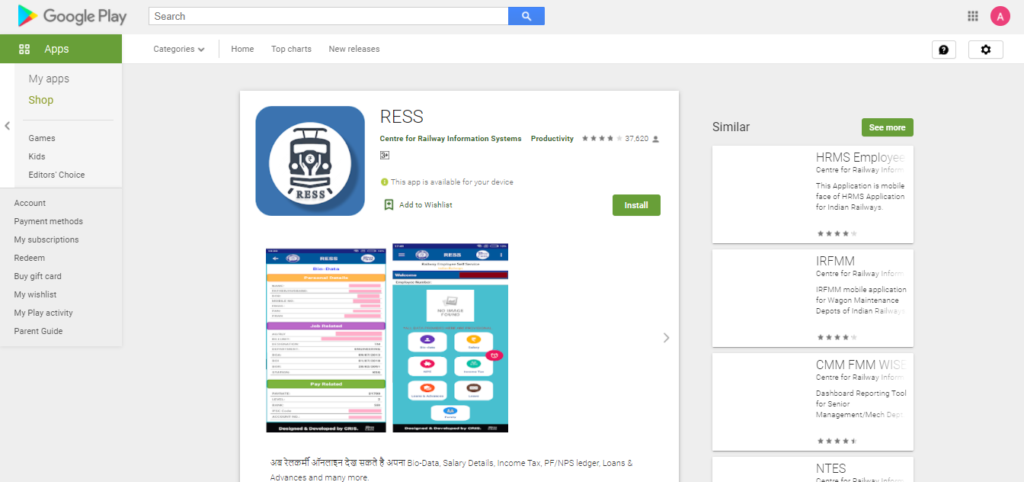
- Click on the install option and then let it download.
- Open the app and enter the asked details.
- You will be able to use the mobile application.
Check Supplier Bill Status
To check supplier bill status you need to follow the step-by-step procedure given below:-
- The employees will first have to visit the official website of the aims portal by clicking on the link given here and the homepage will open on your screen.
- On the homepage, you have to click on the supplier bill status link
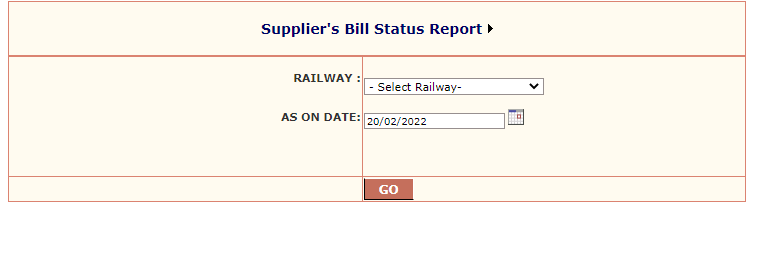
- A new page will be opened in front of you.
- Select the Railway and Date
- Now you have to click on Go
- The supplier bill status will be on your screen
File A Complaint
To file a complaint you will have to follow the simple procedure given below:-
- The employees will first have to visit the official website of the aims portal by clicking on the link given here and the homepage will open on your screen.
- On the homepage, click the “public grievance” option
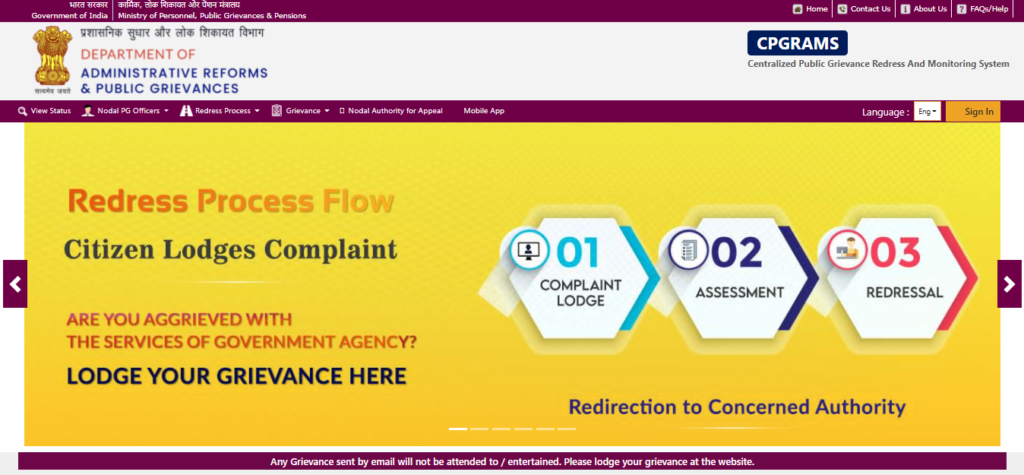
- Go to the grievance option and select the “lodge public grievance” option
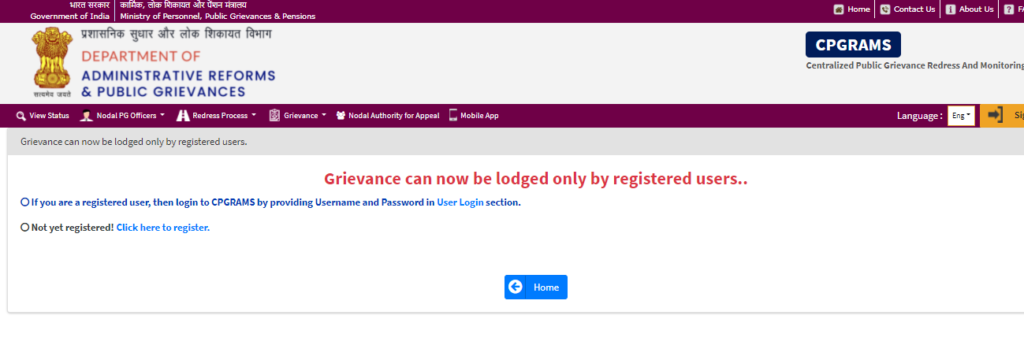
- Fill the application form with all mandatory details
- Click on the submit button to submit the complaint.
Check Complaint Status
To check the status of your grievance you need to follow the steps given below:-
- The employees will first have to visit the official website of the aims portal by clicking on the link given here and the homepage will open on your screen.
- On the homepage, click the “public grievance” option
- A new page will open on your screen and you will have to click on the option called the view status link
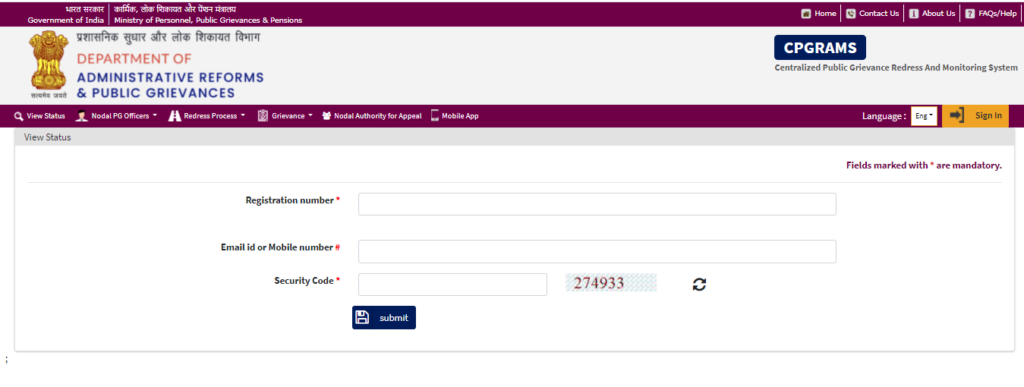
- Enter the registration number, email ID, mobile number and security code
- Click on the submit button and the status will open on your screen.
Helpline Number
- For any queries, you can contact on Mobile No- 08130353466
- E-Mail ID- aimshelpdesk@cris.org.in
- Contact Hours- 9:30 Am to 6:00 Pm
FAQs
The Aims portal was created by the Indian Railway authorities in the year 2014 and then it has become an online portal which is developed especially for taking into consideration accounts and the Finance Department of Indian railways.
The main purpose of the Aims portal is to digitalise and atomization of the financial work and the payroll processing of the Indian Railway employees.
You can register yourself at the official Railway AIMS portal by taking into consideration the online registration present at the official website of the AIMS organisation.
You can visit the official AIMS portal and easily click on the option called payslip and you will be able to download your payslip from the aims portal or you can also download the official mobile application created by the Indian Railway authorities to do this job.
RESS (Railway Employee Self Service) is an online service for employees. It is a part of the AIMS portal through which railway employees can check their financial and personal details. To access the service, employees need to register on the portal.