ESIC Online Payment | ESIC Online Payment Print Online Receipt | Check e-Challan Payment | How To Do Employer Login
ESIC provides a lot of various benefits to the Employees through which they can check out their online payment receipts and you will not have to go anywhere in order to check out your payment history. You can also apply for various schemes available by the Indian government to all of the employees. You can also check your transaction details and pension amount by going to this official portal and You can also generate challan online. Given below, we are sharing some of the most important specifications related to the ESIC Online Payment and the step-by-step procedure to wish you will be able to Print Online Receipt, Check e-Challan Payment.

Table of Contents
ESIC Online Payment
The Employees State Insurance Corporation provides a lot of services to the Employees and the employees of the Indian Government and you can use this portal in order to get all of the services related to the pension and other perks that you are enjoying as a government officer. You can also get your payments and payment receipt if you are using this official website created by the Government. You can also take into consideration the net banking facility provided by the authorities through this official portal and you can make the online payment by using your SBI Internet banking user ID and password or by using the user ID and password of this portal specifically.
How To Do ESIC Online Payment?
In order to make the online payment for this portal you will have to follow the simple procedure given below:-
- You will first have to visit the official website of Employees State Insurance Corporation on the home page will be open on your screen.
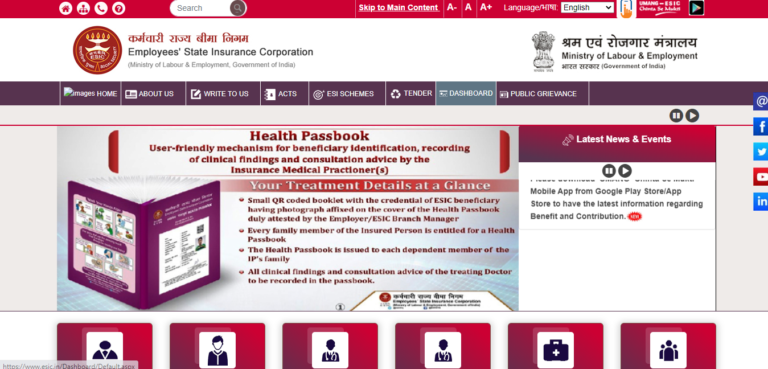
- On the homepage, you have to click on the pay e-challan option.
- A new page will open on the screen.
- On this new page, you have to enter employer code and captcha code
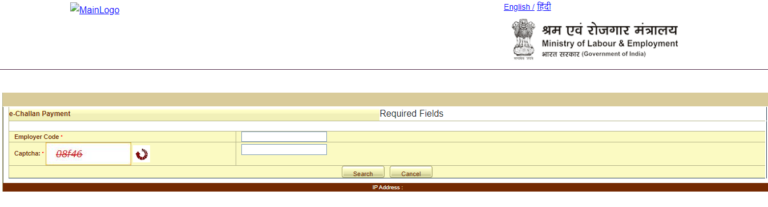
- Now, all of the beneficiaries should click on the option of search
- Select the challan number to continue for payment
- Make sure to note down the challan number and click on continue
- Select your bank for payment through internet banking
- Now, you have to enter your user ID
- You have to enter your credentials to proceed with payment
- Now, all of the beneficiaries should click on the option of Pay
- Payment success confirmation receipt will display on your screen
- Now transaction completed success message will also appear
- You have to click on print in order to print this receipt
- Finally, you can make ESIC payments online
Print Online Receipt
If you want to print an online receipt then you will have to follow the simple procedure given below:-
- You will first have to visit the official website of Employees State Insurance Corporation on the home page will be open on your screen.
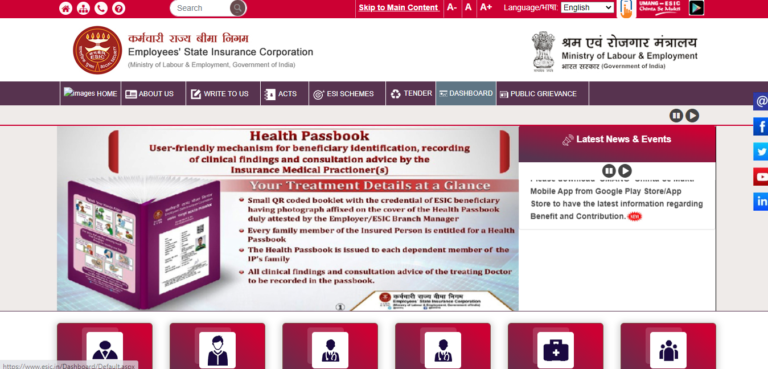
- On the homepage, you have to login using your credentials and then you have to click on the Generate Challan Link on the home screen.
- A new page will open on your screen and you have to click on the option called View
- You have to select the record and click on the online option then submit the request message which will be displayed on your screen.
- Finally, click on ok to get all of the details.
Check e-Challan Payment
If you want to check e challan payment then you will have to follow the simple procedure given below:-
- You will first have to visit the official website of Employees State Insurance Corporation on the home page will be open on your screen.

- On the homepage, you have to login using your credentials and then you have to click on the Check E Challan Payment on the home screen.
- You have to enter your challan number and click on submit to get all of the information.
Procedure To View ESIC Dashboard
To check the dashboard you will have to follow the simple procedure given below:-
- You will first have to visit the official website of Employees State Insurance Corporation on the home page will be open on your screen.
- On the homepage, you have to click on the dashboard option

- A new page must be opened.
- On this new page, you can view the dashboard
Procedure To View Directory
To check the directory you will have to follow the simple procedure given below:-
- You will first have to visit the official website of Employees State Insurance Corporation on the home page will be open on your screen.
- On the homepage, you have to click on the Services option.
- Now, all of the beneficiaries should click on the option of information
- Now you have to click on the directory

- A new page must be opened.
- On this new page, you can view directly
View Instructions/Circulars/Orders
To view all of the orders in trust instructions and circulars you will have to follow the simple procedure given below:-
- You will first have to visit the official website of Employees State Insurance Corporation on the home page will be open on your screen.
- On the homepage, you have to click on the Announcements option
- Now, all of the beneficiaries should click on the option of Instructions/circulars/orders
- A new page will open before you
- On this new page list of all the circulars will appear before you
- You have to click on the option of your choice to get all of the information.
View Defaulters List
To view the list of defaulters you will have to follow the simple procedure given below:-
- You will first have to visit the official website of Employees State Insurance Corporation on the home page will be open on your screen.
- On the homepage, you have to click on the Announcements option
- Now, all of the beneficiaries should click on the option of defaulters list.

- A new page must be opened.
- On this new page, you have to click on the option of your choice to get all of the information.
How To Do Employer Login?
If you want to do employer login then you will have to follow the simple procedure given below:-
- You will first have to visit the official website of Employees State Insurance Corporation on the home page will be open on your screen.
- On the homepage, you have to click on the option of the employer

- A new page must be opened.
- On this new page, you have to click on the login
- Now, you have to enter your login credentials
- Now you have to click on the login
- Finally, you can do an employer login
How To Do Insured Person/Beneficiary Login?
To do beneficiary login you will have to follow the simple procedure given below:-
- You will first have to visit the official website of Employees State Insurance Corporation on the home page will be open on your screen.
- On the homepage, you have to click on the option of insured person/beneficiary
- Login page will appear before you
- You have to enter your login credentials on this page
- Now you have to click on the login option
- Finally, you can do insured person/beneficiary login
Insurance Medical Practitioner Login
To do insurance medical practitioner login you will have to follow the simple procedure given below:-
- You will first have to visit the official website of Employees State Insurance Corporation on the home page will be open on your screen.
- On the homepage, you have to click on the option of insurance medical practitioner
- A new page must be opened.
- On this page, you have to enter your username password and the captcha code
- Now you have to click on the login
- Finally, you can do a medical practitioner login
How To Do Meud Login?
If you want to log in as this person then you will have to follow the simple procedure given below:-
- You will first have to visit the official website of Employees State Insurance Corporation on the home page will be open on your screen.
- On the homepage, you have to click on the option of mEUD
- A new page must be opened.
- On this page, you have to enter your username and password
- Now, all of the beneficiaries should click on the option of login
- Finally, you can do mEUD login
How To Do Esic Staff/Practitioner Login?
If you want to log in as a staff then you will have to follow the simple procedure given below:-
- You will first have to visit the official website of Employees State Insurance Corporation on the home page will be open on your screen.
- On the homepage, you have to click on the option of ESIC staff/practitioner
- A new page must be opened.
- On this new page, you have to enter your login credentials
- Now, all of the beneficiaries should click on the option of login
- Finally, you can do ESIC Staff/practitioner login
How To Do Employer Search?
To search the employers you will have to follow the simple procedure given below:-
- You will first have to visit the official website of Employees State Insurance Corporation on the home page will be open on your screen.
- On the homepage, you have to click on the option of employer search
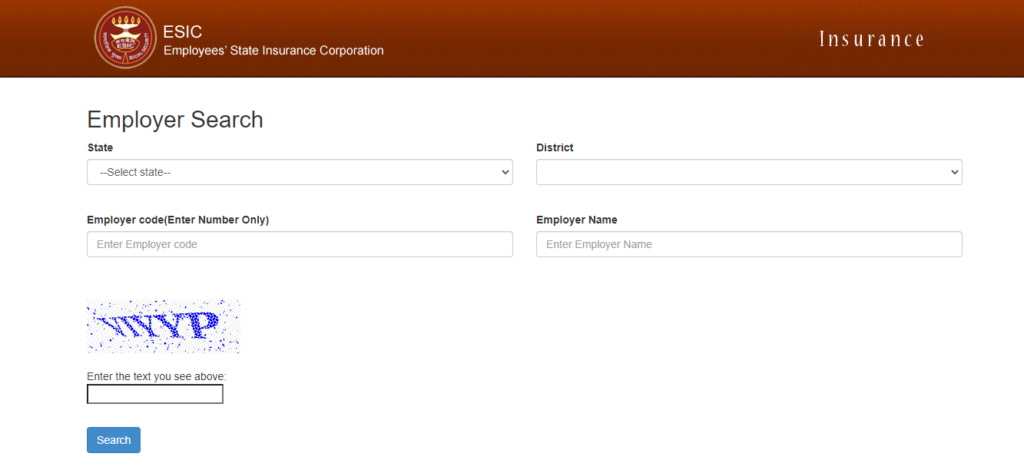
- Now you have to select your state and district
- You have to enter employer code employer name and captcha code
- Now you have to click on Search
Online Complaint
To submit a complaint you will have to follow the simple procedure given below:-
- You will first have to visit the official website of Employees State Insurance Corporation on the home page will be open on your screen.
- On the homepage, you have to click on the Services option.
- Now you have to click on grievance redressal
- Now, all of the beneficiaries should click on the option of proceed
- The beneficiaries should click on the option of grievance
- Now you have to click on Lodge public grievance
- Now, you are to click on click here to register
- The registration form will appear before you
- You have to enter your name, gender, address, country, state, pin code, district, mobile number etc
- Now you have to click on submit
- Now, you have to login by entering your username password and captcha code
- All of the beneficiaries should click on the option of lodge grievance
- you have to fill out the grievance form
- Now, all of the beneficiaries should click on the option of submit
- Finally, you can lodge a grievance
Online Complaint Status
To get the complaint status you will have to follow the simple procedure given below:-
- You will first have to visit the official website of Employees State Insurance Corporation on the home page will be open on your screen.
- On the homepage, you have to click on the Services option.
- Now, all of the beneficiaries should click on the option of grievance redressal
- Now you have to click on proceed
- All of the beneficiaries should click on the option of view status
- Now you have to enter your registration number, security code and email id or mobile number
- Now, all of the beneficiaries should click on the option of submit
- The grievance status will be on your computer screen
Give Feedback
To submit a feedback you will have to follow the simple procedure given below:-
- You will first have to visit the official website of Employees State Insurance Corporation on the home page will be open on your screen.
- On the homepage, you have to click on the Write To Us option.
- Now, all of the beneficiaries should click on the option of feedback
- Feedback form will appear before you
- You have to enter your name, state, address, email id, phone number etc on the form
- Now, all of the beneficiaries should click on the option of submit
- Finally, you can give feedback
Download Mobile App
To download the mobile application you will have to follow the simple procedure given below:-
- You will first have to visit the official website of Employees State Insurance Corporation on the home page will be open on your screen.
- On the homepage, you have to click on the option of the Umang-ESIC mobile app

- A new page must be opened.
- Make sure to click on Install
Get Contact Details
To get the contact details you will have to follow the simple procedure given below:-
- You will first have to visit the official website of Employees State Insurance Corporation on the home page will be open on your screen.
- On the homepage, you have to click on the option of contact us
- A new page must be opened.
- You can now see contact details
Contact Details
- For Information Technology (IT) related Issues/Queries, Employers/IPs may please Mail to ITCare[at]esic[dot]nic[dot]in or Call at: 011-27552237
- Issues and Queries related to ‘Shram Suvidha’ portal, Employers may please Mail to help-shramsuvidha[at]gov[dot]in, Call at 011-23354722(Between 2:00 PM to 5:00 PM) or visit shramsuvidha.gov.in
- For Issues and Queries related to ‘Shram Suvidha’ portal, Employers may please Mail to: help-shramsuvidha[at]gov[dot]in, Call at 011-23354722(Between 2:00 PM to 5:00 PM) or visit shramsuvidha.gov.in
- For other General Information/Queries Call- 1800112526
- Suggestions/Grievances please Mail to pg-hqrs[at]esic[dot]nic[dot]in