EPF Grievance Registration | EPF Online Complaint | EPF Online Portal Services | Status at epfigms.gov.in | EPF Application Status
EPFO organization has created an online complaint portal through which you will be able to file your complaint without any problem and all of the concerned authorities of the organization will be reverting back to the customers and solving all of the questions that they have mentioned in their complaint through the official website. You can check out the step-by-step procedure given below in order to do your EPF Grievance Registration. We will also share with you all the step-by-step procedures for the Online Complaint & Status at epfigms.gov.in
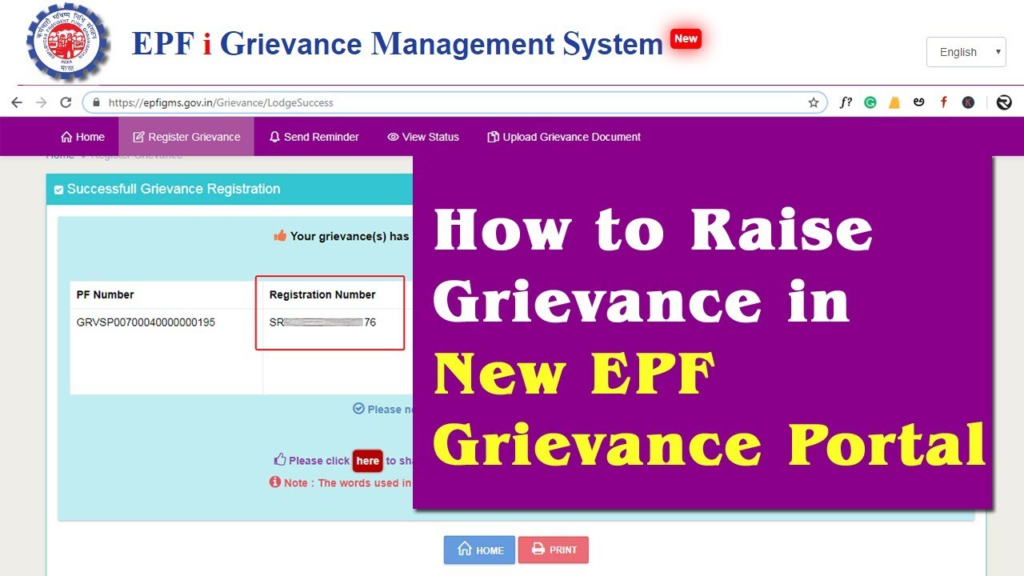
Table of Contents
About EPF Grievance Registration
EPF Grievance Portal was created in order to provide proper benefits to the Employees of EPFO and all of the employees will be able to register their complaints by using this official portal created by the organisation. The employees will not have to visit the official office of the organisation in order to talk about their problems related to the official portal created by the organisation. The employees can fill out the application forms available at this official portal and all of the employees will be able to hear back from the concerned authorities and then the concerned authorities will solve all of the problems of the employees without having them appear in the office.
Services Available
The following services are available at the EPF grievance management system portal:-
- A grievance can be lodged by PF members, EPS Pensioners, Employer and Others
- OTP verification
- Online lodging of grievance/complaint based on UAN
- UAN integrated with the master database of EPFO resulting in the identification of the EPF office for a redress of grievance
- A grievance can be lodged for multiple PF numbers available in UAN
- PPO number validation/integration (for EPS pensioners) with a centralized database of EPFO
- Facility to send a reminder for pending grievance
- View the current status of the grievance
- Facility to provide feedback on redress of grievance
- Comprehensive categorization for identifying the grievance-prone areas
- Facility to upload more than one grievance document
- “EPFiGMS is available in UMANG. Please lodge your grievances using UMANG Mobile Application and select EPFO Services”
EPF Grievance Registration Procedure
To register your complaint you will have to follow the simple procedure given below:-
- First, you will have to visit the official website of the EPF grievance management system by clicking on the link given here

- The homepage will open on your screen
- Now you will have to click on the option called Register Grievance and a new page will open on your screen.
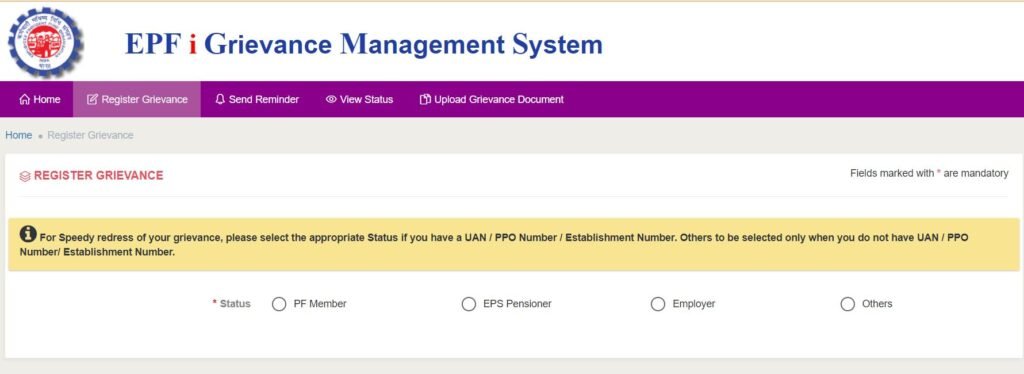
- You need to select the status and then answer the questions displayed on the screen.
- Enter all of the details and then you can successfully file your complaint.
Send Reminder
If you want to send a reminder for your complaint then you will have to follow the simple procedure given below:-
- First, you will have to visit the official website of the EPF grievance management system by clicking on the link given here
- The homepage will open on your screen
- Now you will have to click on the option called Send Reminder and a new page will open on your screen.
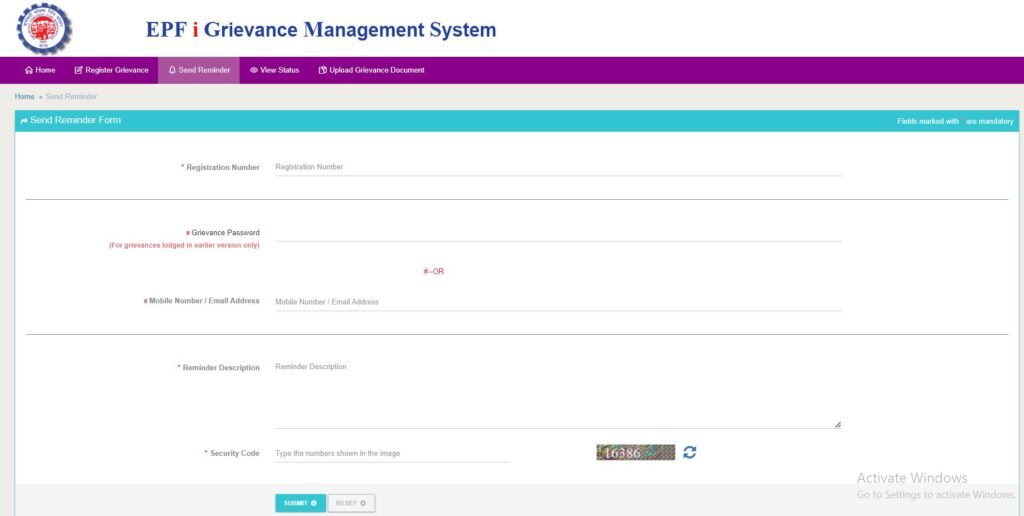
- Enter your registration number and password
- Enter the security code and click on submit to send your successful reminder.
Application Status
If you want to check your application status then you will have to follow the simple procedure given below:-
- First, you will have to visit the official website of the EPF grievance management system by clicking on the link given here.
- The homepage will open on your screen
- Now you will have to click on the option called View Status and a new page will open on your screen.

- Enter your registration number and password
- Enter the security code and click on submit.
- Your application status will be displayed on your screen.
Upload Documents
If you want to upload the documents supporting your claims then you will have to follow the simple procedure given below:-
- First, you will have to visit the official website of the EPF grievance management system by clicking on the link given here
- The homepage will open on your screen
- Now you will have to click on the option called Upload Grievance Documents and a new page will open on your screen.
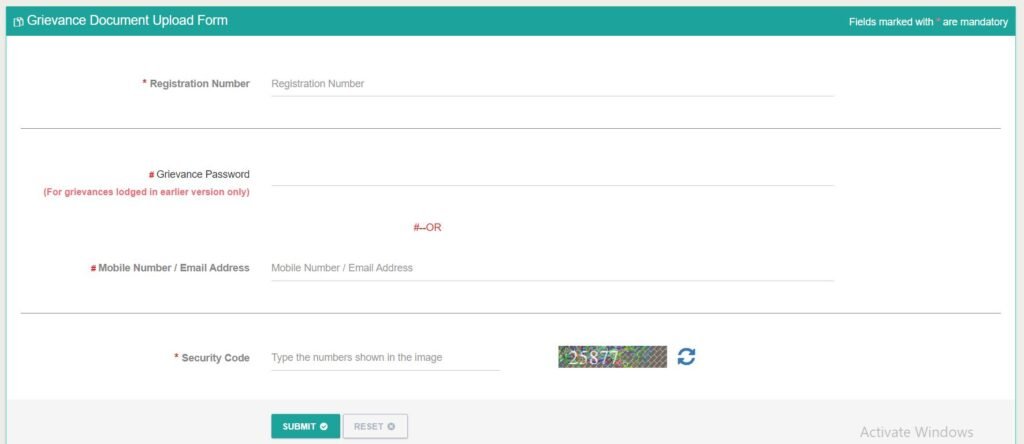
- Enter your registration number and password
- Enter the security code and click on submit to upload all of the documents successfully.
FAQs
You need to visit the official portal for uploading your documents and then upload your documents after login in using your credentials.
You need to submit all of the documents which highlight your complaint and then you will be able to hear from the concerned authorities.
You will have to send a reminder from the official website by entering your details.
It will take a few days for the authorities to notice your complaint but they will revert back as soon as possible.