Driving Licence Apply Online | Driving Licence Online Application Form | Driving Licence Application Fee | Driving Licence Application Status
The driving licence in India can be applied by taking into consideration the official platform created by the Indian Government and this platform hold all of the important procedures related to driving licence. The residents of India can apply for a DL without having to worry about the offline procedure. You can check out the details related to the Driving Licence apply online procedure given below and we will also share with you all these specifications Required Document, Application Fee & Status.

Table of Contents
Driving Licence Apply Online
There is a very easy procedure through which you will be able to apply for your Driving Licence in India because the Indian government has created an online website that will take into consideration various procedures related to the DL for all of the residents and they will be easily able to apply for the DL within the comfort of their own house. The residents of India can be application fees for the DL online and you can also book your appointment for the driving licence test online without having to worry about visiting the office.
Application Fee
The applicant must pay the following application fees to apply for the Driving Licence:-
| Licence Issued | Old Fee | New Fee |
| Applying for a new driving licence | Rs.40 | Rs.200 |
| Driving licence test | Rs.50 | Rs.300 |
| Renewing a driving licence | Rs.50 | Rs.200 |
| Applying for a new learner’s licence | Rs.30 | Rs.200 |
| Renewing a learner’s licence | Rs.40 | Rs.200 |
| Applying for an International driving licence | Rs.500 | Rs.1,000 |
| Driving school licence issue and renewal | Rs.2,000 | Rs.10,000 |
| Issuing a renewed driving licence | Rs.50 | Rs.200 |
| Fee for appeal against RTO | Rs.100 | Rs.500 |
| Issuing driving schools with duplicate licence | Rs.2,000 | Rs.5,000 |
Documents Required
The following documents must be submitted to apply for the DL:-
- Any one of the below for age proof:
- Birth certificate
- School matriculation certificate
- Attested copy of the passport
- Pan Card
- Passport
- Any one of the below for address proof:
- Voter’s ID
- Ration Card
- Valid passport
- LIC policy bond
- State or Central Government payslip
- Other documents
- Learner’s licence
- Application form 4
- Application form 5 in case of applying for a commercial driving licence
- Three passport size photographs
How to Apply Online for Driving Licence
To apply for a DL you will have to follow the following application procedure:-
- First, you will have to visit the official website of the Ministry Of Road Transport And Highways, Government of India
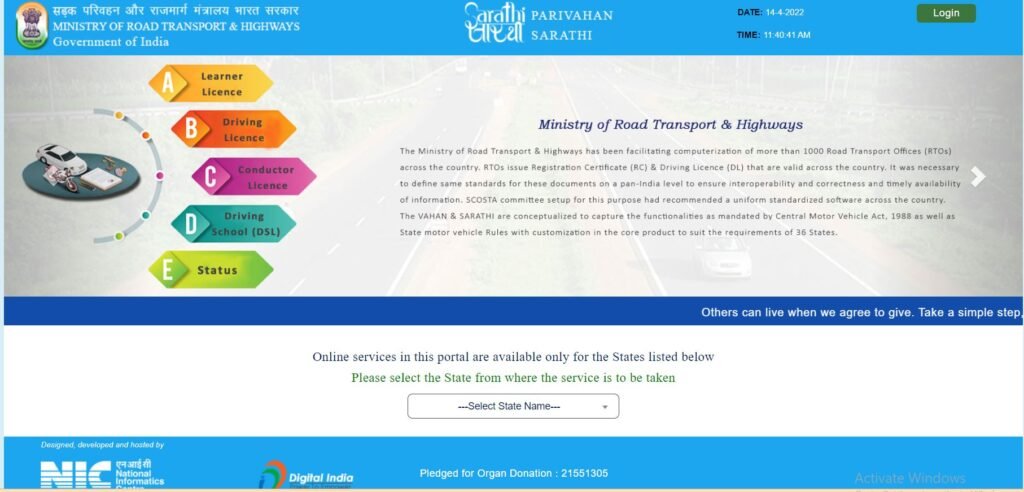
- The home page of the website will be displayed on your screen.
- You have to select the state from which you are applying for the driving licence.
- Click on Apply For Driving Licence link

- A new page will be displayed on your screen.
- Now you will have to read all of the guidelines to apply for a driving licence.
- Click on Continue
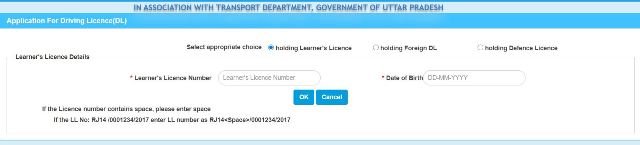
- Enter your Learner Licence Number and Date Of Birth
- Click on OK
- The application form will be displayed on your screen.
- Enter all of the details.
- Upload all of the documents.
- Book your slot for the Driving Licence Appointment
- You will now have to submit your application fees.
- Successfully, apply for a DL.
Renew Driving Licence
If you want to renew your application then you will have to follow the simple procedure given below:-
- First, you will have to visit the official website of the Ministry Of Road Transport And Highways, Government of India
- The home page of the website will be displayed on your screen.
- You have to select the state from which you are applying for the driving licence.
- Click on Apply For DL Renewal link

- A new page will be displayed on your screen.
- Enter your DL number and date of birth to get all of the details related to your driving licence.
- You can now fill out the form to apply for the renewal.
Duplicate Driving Licence
If you want to apply for a duplicate driving licence then you will have to follow the simple procedure given below:-
- First, you will have to visit the official website of the Ministry Of Road Transport And Highways, Government of India
- The home page of the website will be displayed on your screen.
- You have to select the state from which you are applying for the driving licence.
- Click on Apply For Duplicate DL link
- A new page will be displayed on your screen.
- Enter your DL number and date of birth to get all of the details related to your driving licence.
- You can now fill out the form to apply for a duplicate driving licence.
Edit Address
If you want to change your address in your DL then you will have to follow the simple procedure given below:-
- First, you will have to visit the official website of the Ministry Of Road Transport And Highways, Government of India
- The home page of the website will be displayed on your screen.
- You have to select the state from which you are applying for the DL.
- Click on Apply For a change of address link

- A new page will be displayed on your screen.
- Enter your DL number and date of birth to get all of the details related to your DL.
- You can now fill out the form to apply for the change in address.
International Driver Permit
If you want to apply for an international driving permit then you will have to follow the simple procedure given below:-
- First, you will have to visit the official website of the Ministry Of Road Transport And Highways, Government of India
- The home page of the website will be displayed on your screen.
- You have to select the state from which you are applying for the driving licence.
- Click on Apply For International Driving Permit link
- A new page will be displayed on your screen.
- Enter your DL number and date of birth to get all of the details related to your driving licence.
- You can now fill out the form to apply for the permit.
DL Extract
If you want to extract your DL then you will have to follow the simple procedure given below:-
- First, you will have to visit the official website of the Ministry Of Road Transport And Highways, Government of India
- The home page of the website will be displayed on your screen.
- You have to select the state from which you are applying for the driving licence.
- Click on the DL Extract link
- A new page will be displayed on your screen.
- Enter your DL number and date of birth to get all of the details related to your driving licence.
- You can now fill out the form to apply for the extract.
Application Fee Payment
To pay your application fees you will have to follow the simple procedure given below:-
- First, you will have to visit the official website of the Ministry Of Road Transport And Highways, Government of India
- The home page of the website will be displayed on your screen.
- You have to select the state from which you are applying for the driving licence.
- Click on the Fee Payments link

- A new page will be displayed on your screen.
- Read all of the instructions and click on proceed.
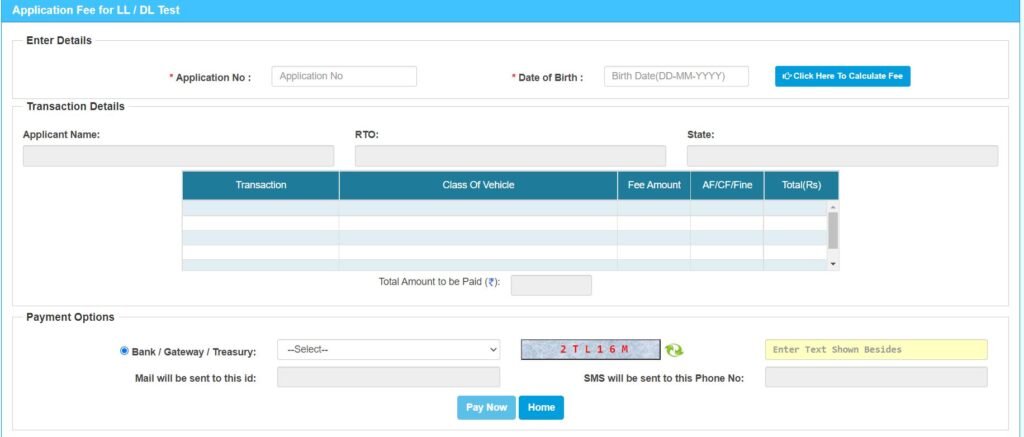
- Enter the details in the application form and calculate your fees.
- Click on the Pay Now button and then you can pay your fees through the means of a debit card or credit card or by internet banking.
Print Application Form
To print your application form you will have to follow the simple procedure given below:-
- First, you will have to visit the official website of the Ministry Of Road Transport And Highways, Government of India
- The home page of the website will be displayed on your screen.
- You have to select the state from which you are applying for the DL.
- Click on the Print application forms link
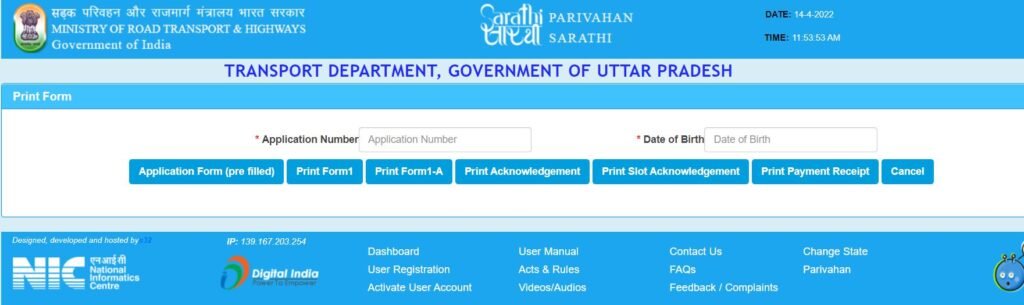
- A new page will be displayed on your screen.
- Enter your DL number and date of birth to get all of the details related to your DL.
- A list of various types of forms will be displayed on your screen.
- You can print the form of your choice by clicking on the option.
Withdrawal Of Service
To withdraw your service you will have to follow the simple procedure given below:-
- First, you will have to visit the official website of the Ministry Of Road Transport And Highways, Government of India
- The home page of the website will be displayed on your screen.
- You have to select the state from which you are applying for the DL.
- Click on the Service Withdraw link

- A new page will be displayed on your screen.
- Enter your application number and date of birth.
- Click on submit and then you can withdraw your service.
Various DL Services
If you want to take into consideration various DL services then you will have to follow the simple procedure given below:-
- First, you will have to visit the official website of the Ministry Of Road Transport And Highways, Government of India
- The home page of the website will be displayed on your screen.
- You have to select the state from which you are applying for the DL.
- Click on the DL Services link
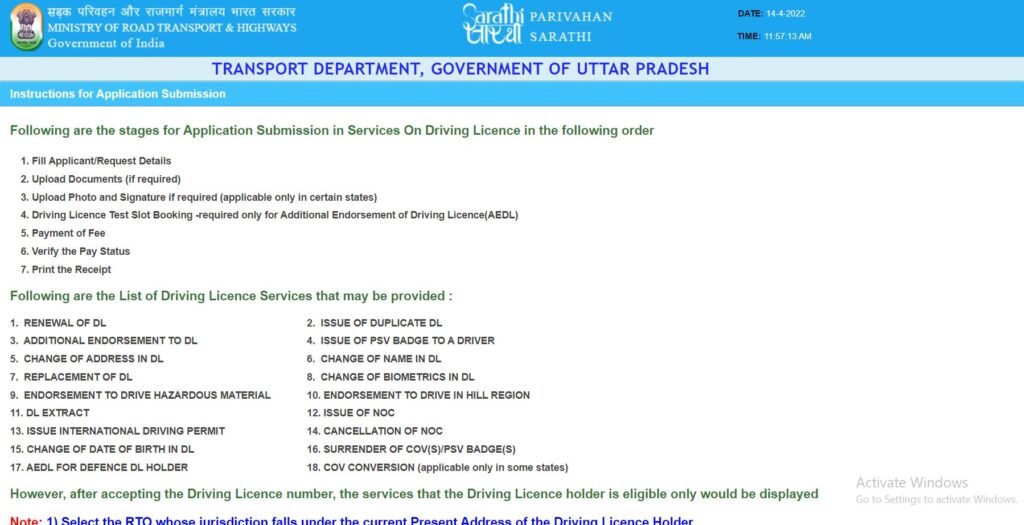
- A new page will be displayed on your screen.
- Enter your DL number and date of birth to get all of the details related to your DL.
- You can now take into consideration various DL services.
Add Vehicle To DL
If you want to add a class of vehicles to your application for the DL then you will have to follow the simple procedure given below:-
- First, you will have to visit the official website of the Ministry Of Road Transport And Highways, Government of India
- The home page of the website will be displayed on your screen.
- You have to select the state from which you are applying for the DL.
- Click on Add Class Of Vehicles To an application link
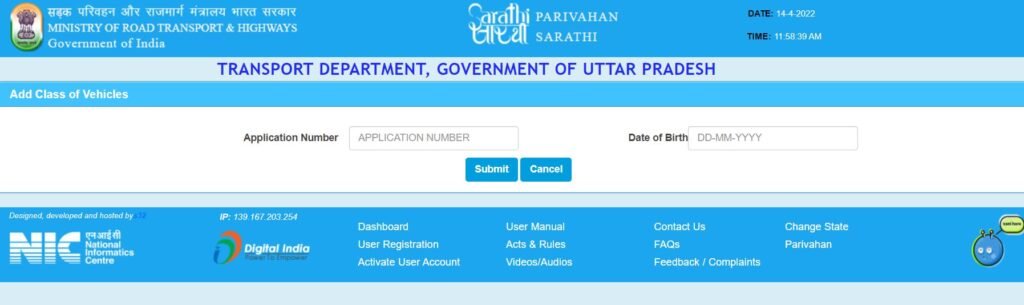
- A new page will be displayed on your screen.
- Enter your application number and date of birth.
- Click on submit and then you can add the vehicle of your choice.
Payment Status
To check your payment status you will have to follow the simple procedure given below:-
- First, you will have to visit the official website of the Ministry Of Road Transport And Highways, Government of India
- The home page of the website will be displayed on your screen.
- You have to select the state from which you are applying for the DL.
- Click on the Check Payment Status link
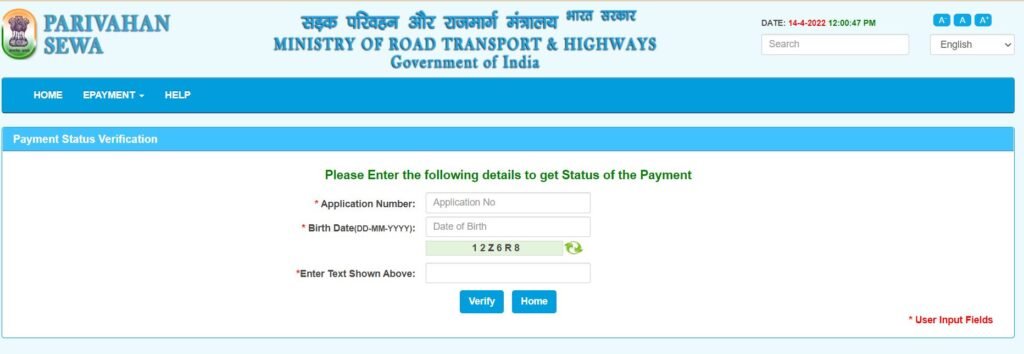
- A new page will be displayed on your screen.
- Enter your application number and date of birth.
- Click on submit and then you can check your payment status.
DL Search
To search for your driving licence you will have to follow the simple procedure given below:-
- First, you will have to visit the official website of the Ministry Of Road Transport And Highways, Government of India
- The home page of the website will be displayed on your screen.
- You have to select the state from which you are applying for the driving licence.
- Click on the option called Others from the menu bar.
- A drop-down list will open on your screen and you will have to click on the option called DL search.
- Enter the details in the application form such as your DL number and other specifications related to your personal information.
- Click on search and the details related to your DL will open on your screen.
Application Status
To check your application you will have to follow the simple procedure given below:-
- First, you will have to visit the official website of the Ministry Of Road Transport And Highways, Government of India
- The home page of the website will be displayed on your screen.
- You have to select the state from which you are applying for the driving licence.
- Click on the option called Application Status from the menu bar.

- A new page will open on your screen and you will have to enter your application number and date of birth.
- Enter the capture ka code and click on submit to check your application status.
File A Complaint
To file a complaint you will have to follow the simple procedure given below:-
- First, you will have to visit the official website of the Ministry Of Road Transport And Highways, Government of India
- The home page of the website will be displayed on your screen.
- You have to select the state from which you are applying for the driving licence.
- Click on the option called File Your Grievance from the menu bar.

- A new page will open on your screen and you will have to enter your mobile number.
- Enter the OTP and click on authenticate to verify yourself.
- File your complaint finally by entering all of the details in the application form.
- Keep your acknowledgement number safe and secure for future details.
FAQs
You will have to first visit the official website created by the Indian Government and then you can fill out the application form present at the official website to apply for a driving licence.
You have to pay Rupees 200 if you are applying for a new driving licence and you will have to pay Rupees 300 for the test.
You will first have to submit the application form for the driving licence and then you will have to book an appointment for the driving licence test.
It will take around one month for your driving licence to arrive at your doorstep.